Designing for Accessibility: Best Practices for Inclusive Web Design
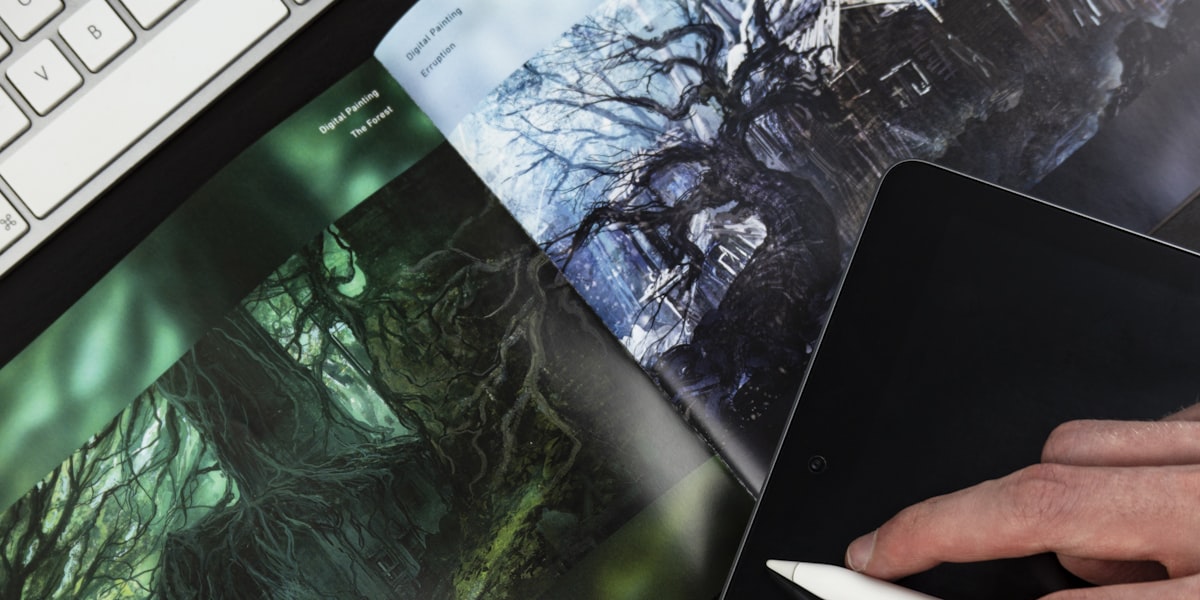
Designing for Accessibility: Best Practices for Inclusive Web Design
Web accessibility ensures that websites and applications are designed and developed so that people with disabilities can use them. Beyond being a legal requirement in many jurisdictions, designing for accessibility is simply good business—it expands your potential audience and improves the experience for all users.
Understanding Web Accessibility
What is Web Accessibility?
Web accessibility means that websites, tools, and technologies are designed and developed so that people with disabilities can use them. More specifically, people can:
- Perceive, understand, navigate, and interact with the web
- Contribute to the web
Who Benefits from Accessibility?
Accessibility benefits people with a wide range of disabilities, including:
- Visual impairments (blindness, low vision, color blindness)
- Hearing impairments (deafness, hard of hearing)
- Motor impairments (limited fine motor control, slower response time)
- Cognitive impairments (learning disabilities, distractibility, inability to focus on large amounts of information)
Key Accessibility Guidelines
The Web Content Accessibility Guidelines (WCAG) provide a framework for making web content more accessible. Here are some key principles:
1. Perceivable
Information and user interface components must be presentable to users in ways they can perceive.
- Text Alternatives: Provide text alternatives for non-text content
- Time-based Media: Provide alternatives for time-based media
- Adaptable: Create content that can be presented in different ways
- Distinguishable: Make it easier for users to see and hear content
2. Operable
User interface components and navigation must be operable.
- Keyboard Accessible: Make all functionality available from a keyboard
- Enough Time: Provide users enough time to read and use content
- Seizures and Physical Reactions: Do not design content in a way that is known to cause seizures
- Navigable: Provide ways to help users navigate, find content, and determine where they are
3. Understandable
Information and the operation of user interface must be understandable.
- Readable: Make text content readable and understandable
- Predictable: Make web pages appear and operate in predictable ways
- Input Assistance: Help users avoid and correct mistakes
4. Robust
Content must be robust enough that it can be interpreted by a wide variety of user agents, including assistive technologies.
- Compatible: Maximize compatibility with current and future user agents, including assistive technologies
Practical Implementation Tips
Semantic HTML
Use HTML elements according to their intended purpose:
- Headings (
through) for hierarchical structure - Lists (
) for groups of related items for interactive elementsfor links to other pages or resources
Keyboard Navigation
Ensure all interactive elements are keyboard accessible:
- Use proper focus states
- Maintain a logical tab order
- Avoid keyboard traps
- Provide skip links for navigation
Color and Contrast
Ensure sufficient contrast between text and background:
- Aim for a contrast ratio of at least 4.5:1 for normal text
- Use tools like the WebAIM Contrast Checker
- Don't rely on color alone to convey information
Images and Media
Make non-text content accessible:
- Add alt text to images
- Provide transcripts for audio content
- Include captions for video content
- Ensure media controls are accessible
Forms
Create accessible forms:
- Associate labels with form controls
- Provide clear error messages
- Group related form elements
- Use appropriate input types
Testing for Accessibility
Regular testing is essential for ensuring accessibility:
- Automated Testing: Tools like Lighthouse, axe, or WAVE
- Manual Testing: Keyboard navigation, screen reader testing
- User Testing: Involve people with disabilities in your testing process
Conclusion
Designing for accessibility is not just about compliance—it's about creating inclusive experiences that work for everyone. By following accessibility best practices, you can ensure that your web content reaches the widest possible audience while also improving the user experience for all users.
Remember that accessibility is not a one-time effort but an ongoing process. As your website evolves, continue to test and improve its accessibility to ensure that all users can access and interact with your content effectively.
Related Articles
You might also be interested in these articles
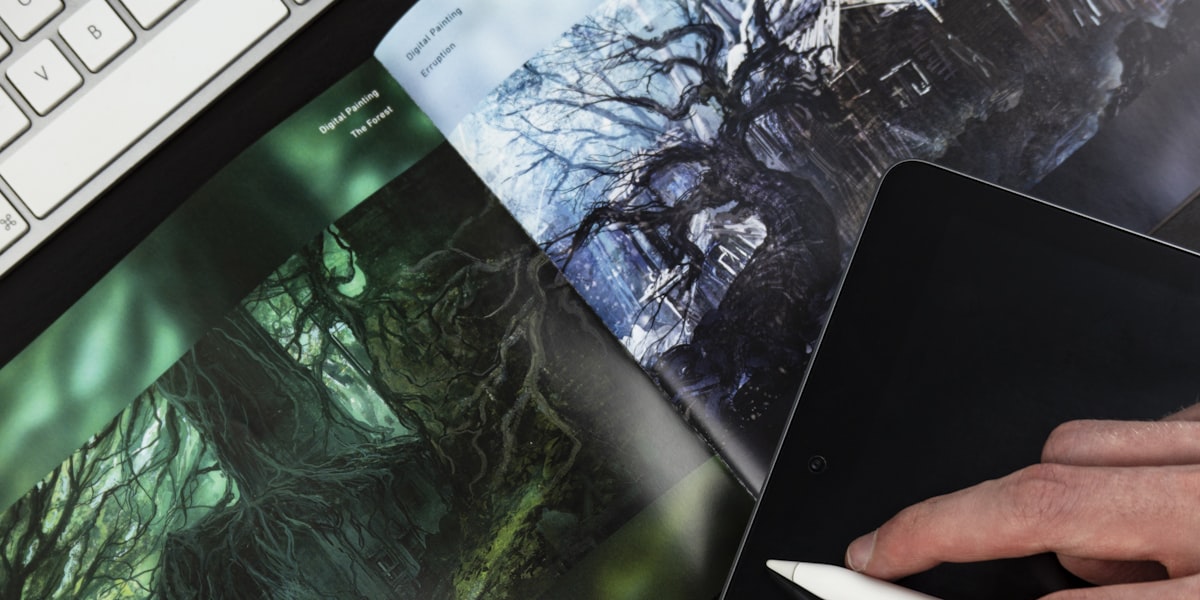
User Experience Design: Creating Memorable Digital Experiences
Learn the principles and practices of effective user experience design and how it can transform your digital products.
Stay Updated
Subscribe to our newsletter to receive the latest articles, tutorials, and updates directly in your inbox.
